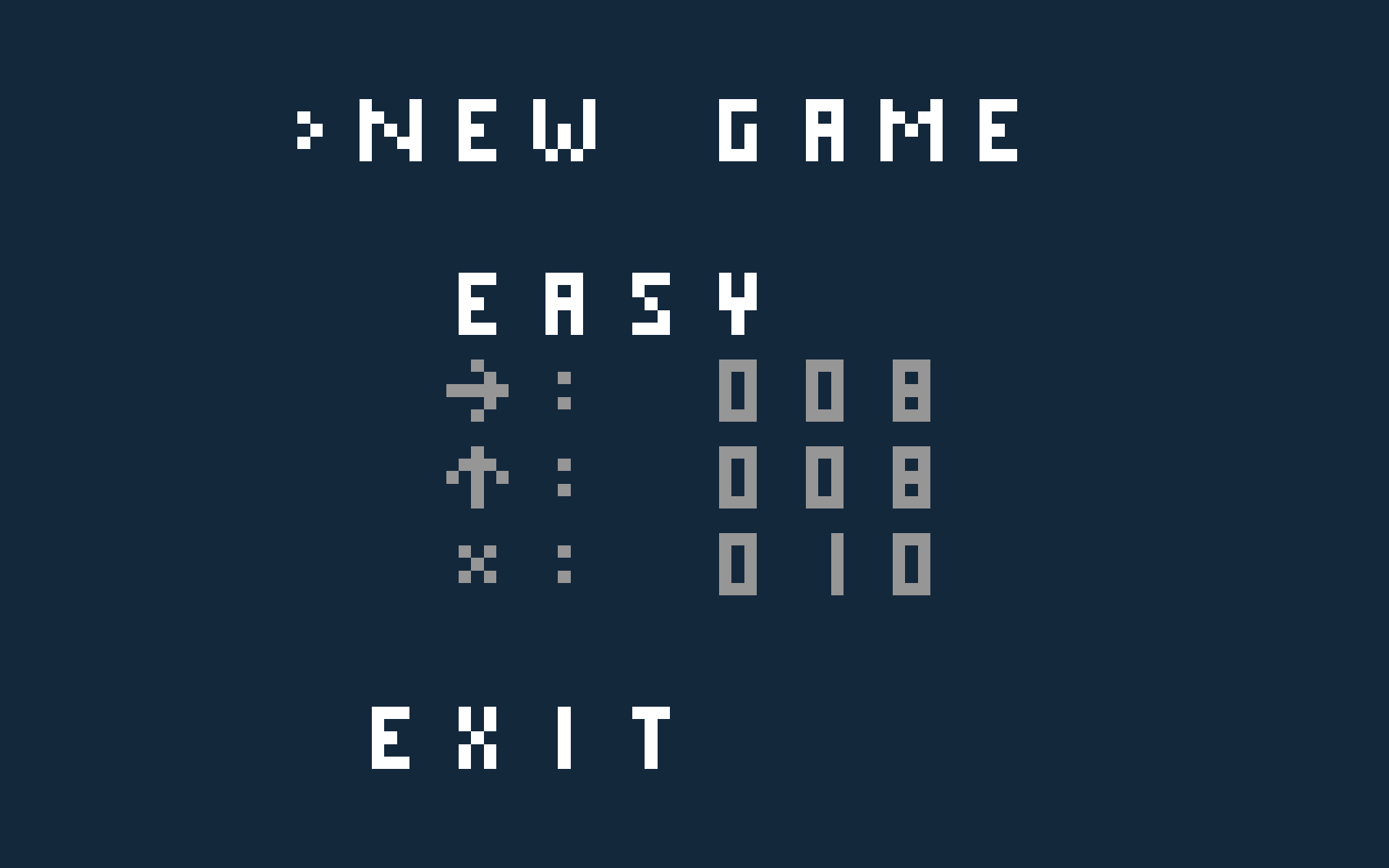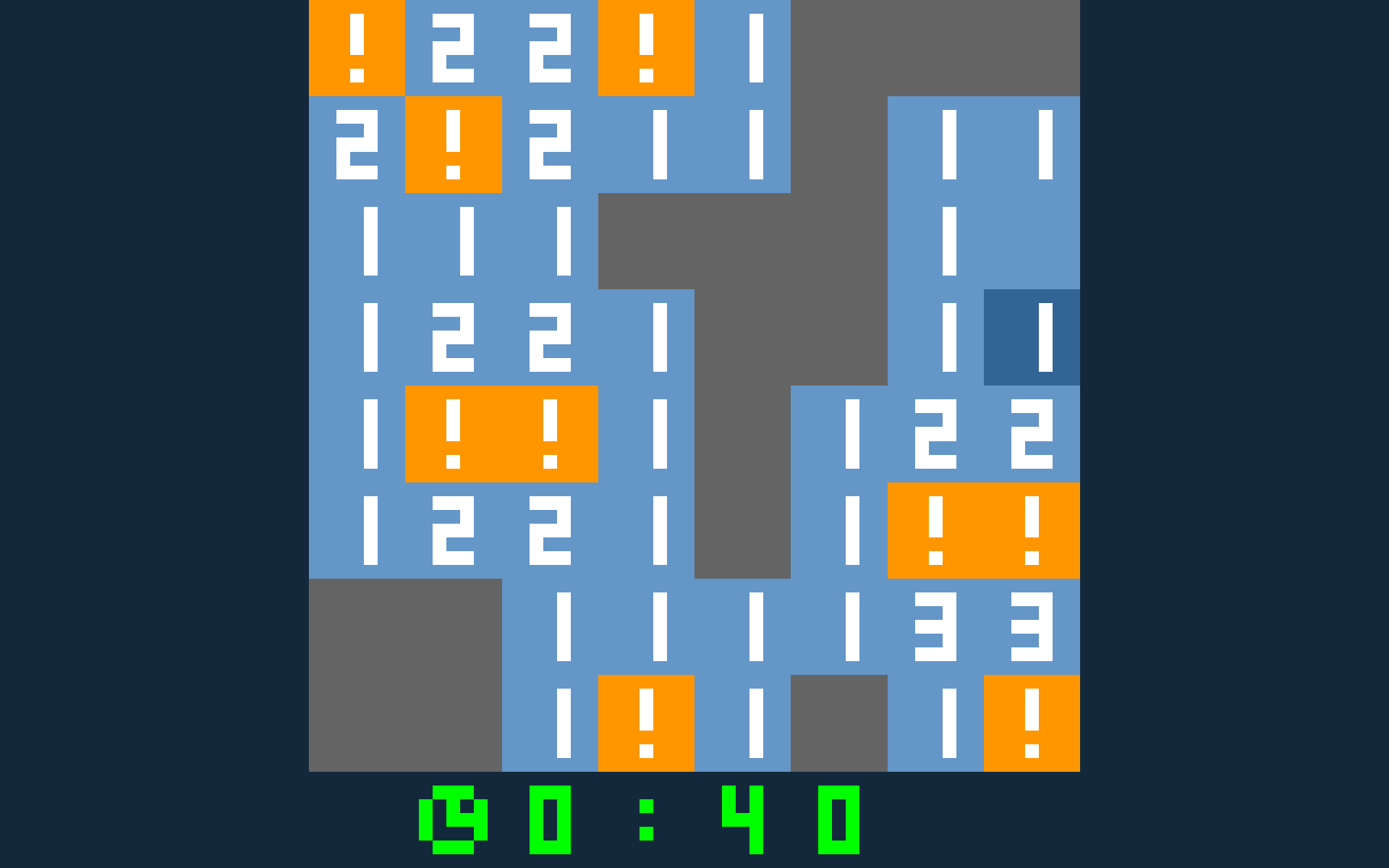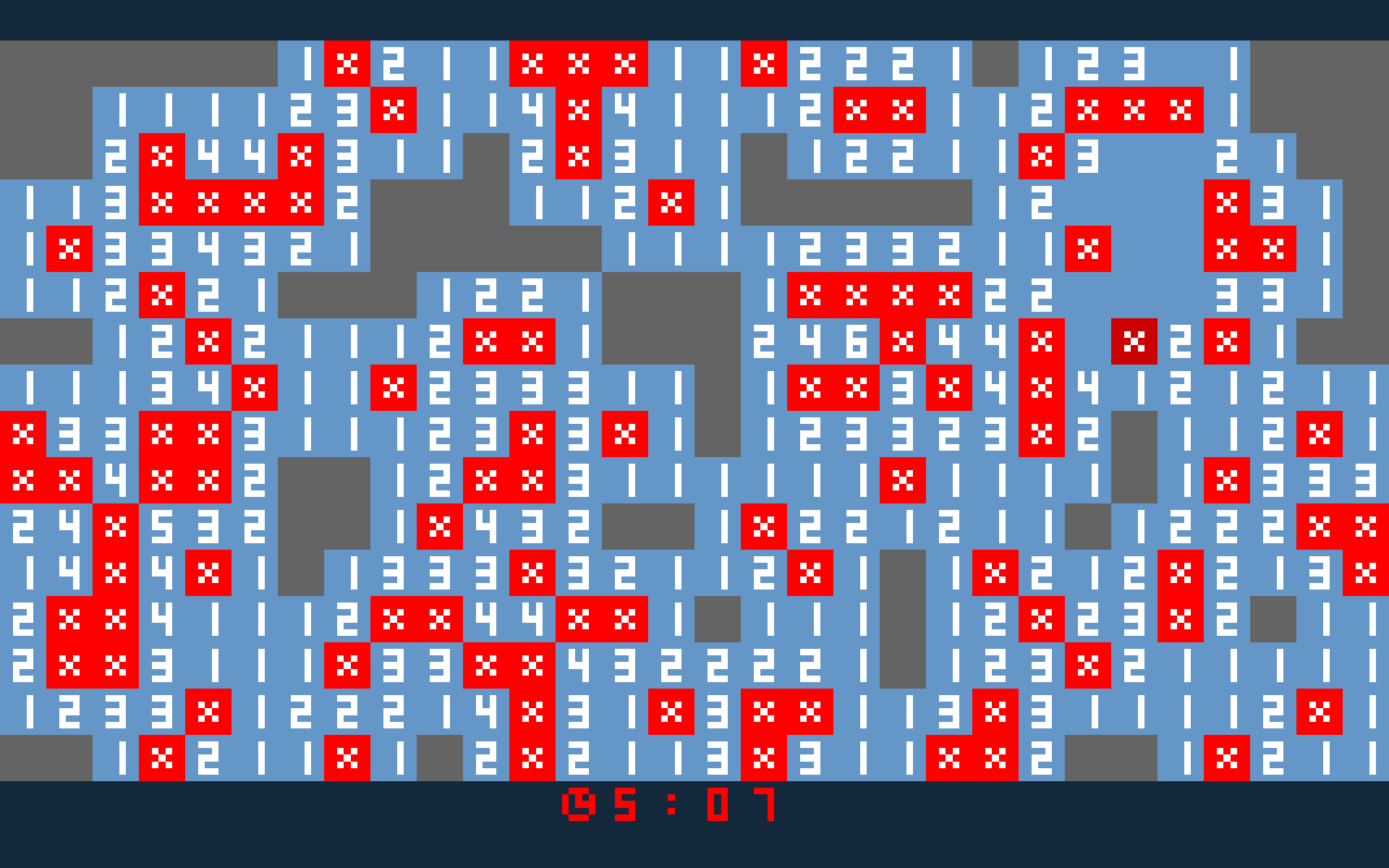JSweeper
2017-05-20, post № 170
games, Java, programming, #2016, #classic, #clone, #mine, #Minesweeper, #pixel, #sweeping, #Windows
Adding to my collection of clones of popular, well-known games, I created back in November of 2016 a Java-implementation of the all-time Windows classic game, Minesweeper.
Minesweeper was pre-installed on every installation of Windows up to and including Windows 7 and has been ported to a variety of different systems. Because of this, nearly everyone has at least once in their life played Minesweeper or at least heard of it.
In Minesweeper you are presented with a square grid of covered tiles containing either numbers or mines. Your task is it to uncover all tiles which are not mines in the least amount of time. When you uncover a mine, it explodes and the game is lost. To aid in figuring out which tiles are mines and which are not, every tile that is not a mine tells you how many mines are in the neighbouring eight tiles. Tiles which have no neighbouring mines are drawn gray and uncover neighbouring non-mine tiles once uncovered.
More on Minesweeper can be found in this Wikipedia article — I am linking to the German version, as the current English version has major flaws and lacks crucial information. If you are so inclined, feel free to fix the English Minesweeper Wikipedia article.
In my clone, there are three pre-defined difficulty levels, directly ported from the original Minesweeper game, and an option to freely adjust the board’s width and height as well as the number of bombs which will be placed. Gameplay is nearly identical to the original, as my clone also uses a square grid and the tile’s numbers correspond to the number of bombs in the eight tiles surrounding that tile.
The game has a purposefully chosen pixel-look using a self-made font to go along with the pixel-style.
Controls
- Arrow keys and enter to navigate the main menu,
- Arrow keys or mouse movement to select tiles,
- ‘Space’, enter or left-click to expose a tile,
- ‘f’ or right-click to flag a tile,
- ‘r’ to restart game when game is either won or lost,
- ‘Escape’ to return to the main menu when game is either won or lost,
- ‘F11’ toggles fullscreen.
To play the game, you can either download the .jar file or compile the source code for yourself. The source code is listed below and can be downloaded as a .java file.