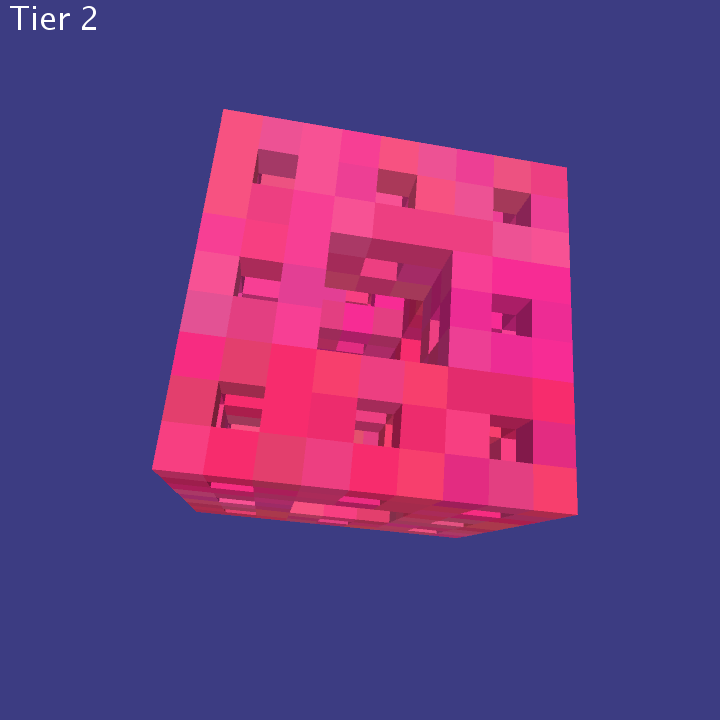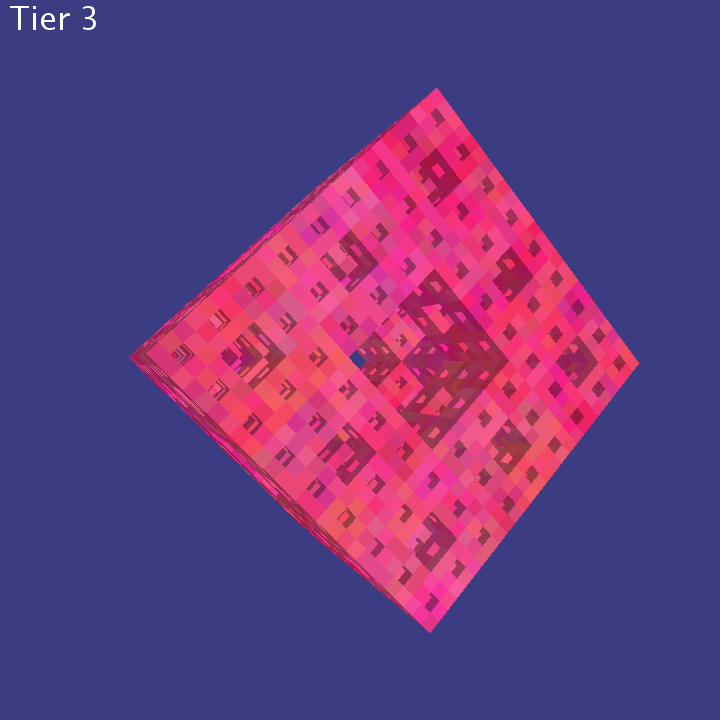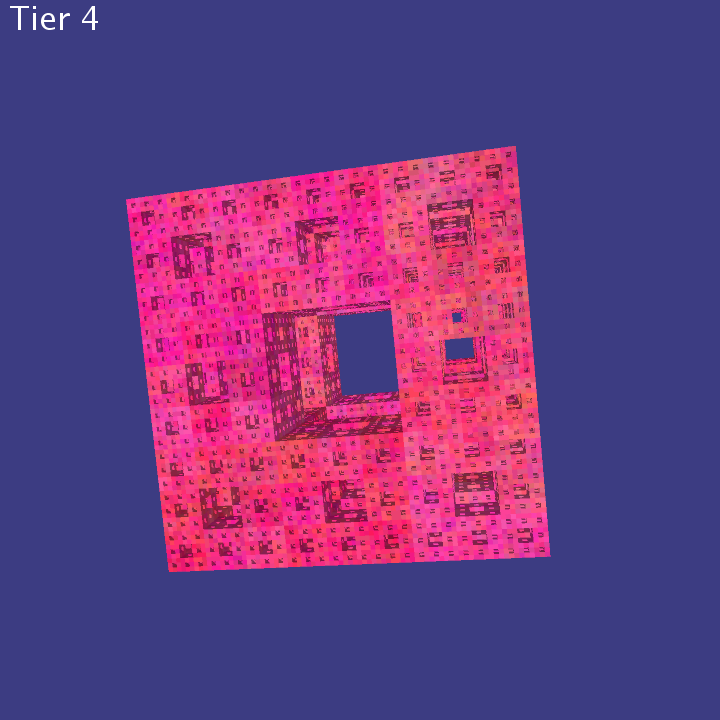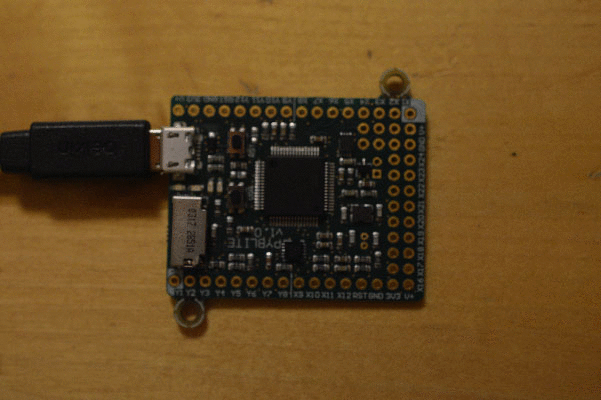2016-12-01, post № 149
mathematics, #all days of December
The idea is to only use the year’s digits — preferably in order — and mathematical symbols  to create an equation that evaluates to a specific day of the month.
to create an equation that evaluates to a specific day of the month.
The 0th of December, 2016 would, for example, be  ,
,  or
or  .
.
2016-11-27, post № 148
art, haiku, poetry, #winter
First candle is lit,
Advent season is now here.
Charming wintertime.
2016-11-19, post № 147
art, haiku, mathematics, poetry, programming, Python, #prime
While you have no primes,
While you would like to know them.
If, if you could print…
2016-11-05, post № 146
brainfuck, programming, Python, #esoteric, #interpreter, #minimalism
Usually, programming languages are designed to be efficient, understandable and usable. Their concepts are well thought-out, giving the programmer powerful tools to create their application.
Esoteric programming languages have a slightly different aim. Instead of focusing on the product, they focus on the programmer’s journey and try new approaches to building a program.
One well-known esoteric programming language is Urban Müller’s brainfuck. It is a Turing-complete programming language — meaning that it could with infinite memory do what a Turing machine can do —, which practices extreme minimalism. The language knows of only eight characters (<>+-[].,).
The language’s usage is very similar to a Turing machine. Starting the program, the pointer is at cell zero and can be moved left (<) or right (>) by one cell.
The cells’ values are all starting at 𝟢, but can be either increased (+) or decreased (-) by one. Because the cells can only store one unsigned byte, adding one to 𝟤𝟧𝟧 yields in 𝟢 and subtracting one from 𝟢 yields in 𝟤𝟧𝟧.
Also, a loop is possible by using square brackets. An open square bracket ([) starts a loop and a closed square bracket (]) ends a loop. When the end of a loop is reached, the interpreter will jump back to its start if and only if the currently selected cell’s value is 𝟢.
The only way to communicate with the user is to print the currently selected cell’s ASCII character to the screen (.) and get a user input which will be stored in the currently selected cell as its ASCII value (,).
Because of its minimalistic design, writing an interpreter is not particularly hard. Listed below is the Python code of my interpreter, which I used to execute my own brainfuck “Hello World.” program (𝟣𝟣𝟪 characters).
Online interpreters include for example bf.doleczek.pl and sange.fi.
Useful Wikipedia articles include Esoteric Programming Language, Brainfuck and Turing Machine.
$ python brainfuck.py
Hello World.
2016-10-31, post № 145
art, poetry, #horror, #purple cube, #sea, #story
It is an icy autumn night, thick fog coats the barren land. I walk down the beach. No other human is visible. The water is still, only barely moving. After a while I come to the haven. To escape the eerie land, I get to my boat and sail away, leaving.
Looking back, the port’s lights shine through the fog. The world seems quiet, time has nearly stopped. I can hear myself breathing, my heart beating. I find relief in the loneliness on sea. The subtle waves make me fall into a deep sleep. For hours me and my little boat sail the ocean.
A hypnotizing melody wakes me up. At first gentle, with time louder. It seems like I was getting pulled towards it. Due to the still thick dog I only saw a silhouette of the song’s source. It was an enormous cube, floating on the water. As I got nearer, it started to glow dimly purple.
Fascinated by the strange object, I lost the feeling for my surroundings. The water beneath the cube bulged, drawing me into the center. My senses slowly started to fade. My whole body got paralyzed, I was not able to move. My heart beat more slowly, eventually stopping. My lifeless, rigid body sank down.
I suffered the same fate as hundreds before me, becoming a statue on the ocean floor.
2016-10-22, post № 144
art, codegolf, poetry, programming, Pygame, #character-sparse code, #characters, #space-efficient, #StackExchange
I recently found a five year old StackExchange thread talking about a programming challenge to recreate the marvelously imaginative lyrics of ‘99 Bottles of Beer’. The song goes as follows (whole lyrics can be viewed below).
99 bottles of beer on the wall, 99 bottles of beer.
Take one down and pass it around, 98 bottles of beer on the wall.
98 bottles of beer on the wall, 98 bottles of beer.
Take one down and pass it around, 97 bottles of beer on the wall.
97 bottles of beer on the wall, 97 bottles of beer.
Take one down and pass it around, 96 bottles of beer on the wall.
3 bottles of beer on the wall, 3 bottles of beer.
Take one down and pass it around, 2 bottles of beer on the wall.
2 bottles of beer on the wall, 2 bottles of beer.
Take one down and pass it around, 1 bottle of beer on the wall.
1 bottle of beer on the wall, 1 bottle of beer.
Go to the store and buy some more, 99 bottles of beer on the wall.
Of course, the real challenge is not to build a program that generates the lyrics but rather to do it with the least amount of characters. To achieve this goal, I tried out various strategies, all written in Python.
The first strategy is to join a string generated by a for loop (𝟤𝟨𝟥 characters).
a,b=" bottles of beer"," on the wall"
c=a.replace("s","")
print"\n".join([str(n)+a+b+", "+str(n)+a+"."+"\nTake one down and pass it around, "+str(n-1)+[a,c][n<3]+b+".\n"for n in range(99,1,-1)])+"\n1"+c+b+", 1"+c+".\nGo to the store and buy some more, 99"+a+b+"."
The second, less efficient strategy is to use a function and recursion (𝟤𝟩𝟦 characters).
a,b=" bottles of beer"," on the wall"
c=a.replace("s","")
def f(n):
s=""
if n>1:
s="%d"%n+a+b+", %d"%n+a+".\nTake one down and pass it around, "+str(n-1)+[c,a][n>2]+b+".\n\n"+f(n-1)
return s
print f(99)+"1"+c+b+", 1"+c+".\nGo to the store and buy some more, 99"+a+b+"."
The third is a bit more character-efficient, using lambda functions and recursion (𝟤𝟩𝟢 characters).
a="%d bottle%s of beer"
b=" on the wall"
c=["","s"]
f=lambda i:a%(i,c[i>1])+b+", "+a%(i,c[i>1])+".\nTake one down and pass it around, "+a%(i-1,c[i>2])+b+".\n\n"
F=lambda i:f(i)+F(i-1)if i>0 else ""
print F(99)[:-65]+"Go to the store and buy some more, "+a%(99,"s")+b+"."
The fourth, final and most space-efficient strategy is to use a while loop (𝟤𝟧𝟢 characters).
a="%d bottle%s of beer"
b=" on the wall"
c=a+b+", "+a+"."
i=99
s=""
while i>1:s+=c%((i,"s")*2);i-=1;s+="\nTake one down and pass it around, "+a%(i,["","s"][i>1])+b+".\n\n"
print s+c%(1,"",1,"")+"\nGo to the store and buy some more, "+a%(99,"s")+b+"."
2016-10-08, post № 143
Processing 3, programming, Python, #3D, #fractal, #three dimensions, #three-D, #three-dimensional
In July of 2015 I published my Menger Sponge post. As I said there, the true Menger Sponge is a three-dimensional object, but due to the lack of 3D-integration in Pygame, I only showed one of the six cube’s faces. The two-dimensional fractal is officially called Sierpiński carpet while the three-dimensional object is really called a Menger sponge.
To achieve the three-dimensional cube, I used Processing 3 together with its Python Mode.
The actual fractal is colored with a pseudo-randomly chosen color. All its smaller cubes then get a slight color shift. The cube rotates slowly, with a different speed on each of the three axes.
Controls
- ‘Space’will advance the cube’s fractalness,
- ‘q’ will save an image of the current fractal’s state.
2016-09-24, post № 142
MicroPython, programming, Python 3, #micro, #microcontroller, #pyboard
Being a big fan of Python, I recently got a MicroPython Board.
MicroPython is a simple to use micro controller which runs Python 3. To put code onto it, you simple mount it as you would do with a USB flash drive, copy your main.py to it and restart your MicroPython.
As a simple “Hello world.”-program, I wrote this counting script. Every time you press the built-in button, it counts up by one. Using the four built-in LEDs and binary number representation, this counter can count from 𝟢 to 𝟣𝟧 and then wraps back.
Posts:
285-278, 277-270, 269-262, 261-254, 253-246, 245-238, 237-230, 229-222, 221-214, 213-206, 205-198, 197-190, 189-182, 181-174, 173-166, 165-158, 157-150, 149-142, 141-134, 133-126, 125-118, 117-110, 109-102, 101-94, 93-86, 85-78, 77-70, 69-62, 61-54, 53-46, 45-38, 37-30, 29-22, 21-14, 13-6, 5-1Jonathan Frech's blog; built 2024/04/13 20:55:09 CEST
to create an equation that evaluates to a specific day of the month.
,
or
.